FAQ: How Do I Search For a Certain Recipe or Topic?
Read this article without ads
To search for a recipe, article or blog post on smoking-meat.com, simply use the search function to type in type of meat, category, topic, or any other words that might be found on the page and click the search button.
The search function is pretty good and will bring up anything it finds related to your search. If it brings up too many results, try again using a more narrow search term.
On Desktop and larger displays, the search function is activated by clicking on the “magnifying glass” icon in the navigation bar at the top, all the way to the right side.
On smart phones and smaller displays, the search function is activated by clicking on the “magnifying glass” icon just to the right of the website logo at the top.